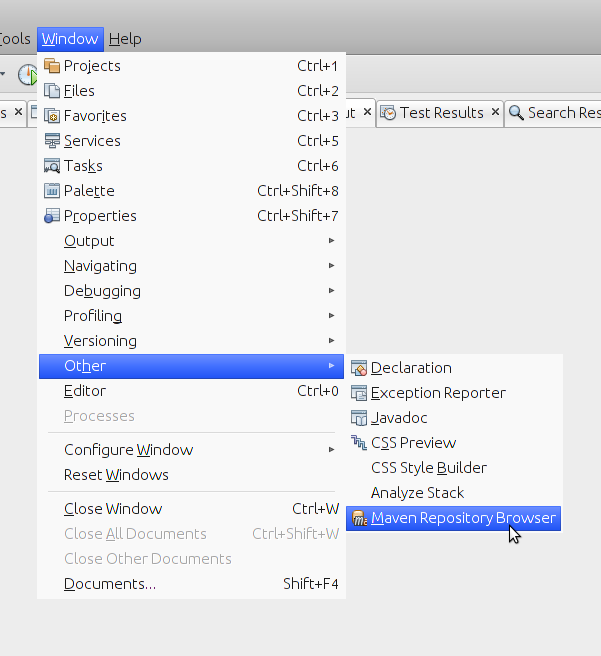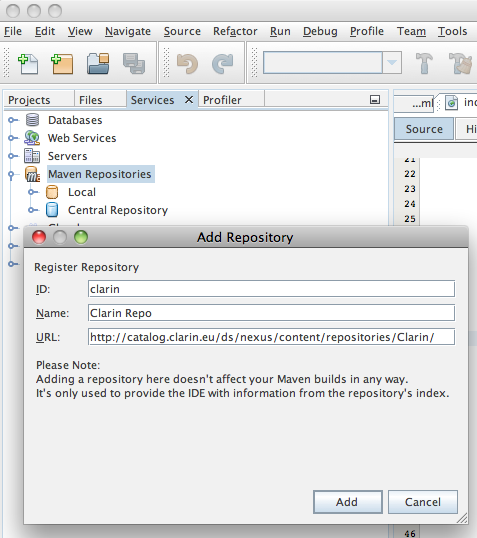Creating a Webservice
From WebLichtWiki
(Difference between revisions)
(Created page with " == Creating a Webservice for TCF Processing == This tutorial presents a workflow for creating a webservie for TCF processing. It assumes you have the following software inst...") |
|||
| Line 2: | Line 2: | ||
== Creating a Webservice for TCF Processing == | == Creating a Webservice for TCF Processing == | ||
| − | This tutorial presents a workflow for creating a | + | This tutorial presents a workflow for creating a webservice for TCF processing. It assumes you have the following software installed: |
* [http://netbeans.org/ NetBeans IDE 7.1.2] | * [http://netbeans.org/ NetBeans IDE 7.1.2] | ||
| Line 14: | Line 14: | ||
[[File:maven-repository-browser.png]] | [[File:maven-repository-browser.png]] | ||
| + | |||
| + | Go to the "Maven Repository Browser" window and click "Add Repository" the fill in the following information: | ||
| + | |||
| + | * Repository ID: clarin | ||
| + | * Repository Name: Clarin Repo | ||
| + | * Repository Type: Remote | ||
| + | ** Repository URL: http://catalog.clarin.eu/ds/nexus/content/repositories/Clarin/ | ||
| + | |||
| + | [[File:adding-clarin-repository.png]] | ||
Revision as of 10:35, 11 October 2012
Creating a Webservice for TCF Processing
This tutorial presents a workflow for creating a webservice for TCF processing. It assumes you have the following software installed:
- NetBeans IDE 7.1.2
- wget command line tool (available by default on Linux/Unix machines)
Importing a Maven Archetype
Open a maven repository browser by openning:
Window -> Other -> Maven Repository Browser
Go to the "Maven Repository Browser" window and click "Add Repository" the fill in the following information:
- Repository ID: clarin
- Repository Name: Clarin Repo
- Repository Type: Remote
- Repository URL: http://catalog.clarin.eu/ds/nexus/content/repositories/Clarin/