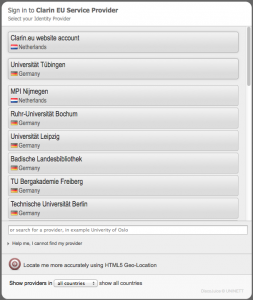FAQ
From WebLichtWiki
Contents |
Logging In
How do I log in to WebLicht?
Use the DFN-AAI account of your university or institution to log in to WebLicht.
If you don't know if your university or institution provides DFN-AAI accounts, or you need to request a CLARIN account, click this buttonand follow these directions:
You will be redirected to a page where you can choose your provider (ie your university or institution).
If you don't see the name of your provider in the list immediately, try entering a search term in the search box or clicking on the Locate me more accurately using HTML5 Geo-Location button.
Once you have chosen your university or institution, you will be redirected to that provider's login page. After entering your university or institution login credentials you will then land on the WebLicht web application page.
Note: Processing of your login data is secured by your home institution. WebLicht will not process your login data.
If your provider is not listed, you can request an account from the CLARIN provider. See section Can I use WebLicht even if my institute is not on the provider list?.
Can I use WebLicht even if my institute is not on the provider list?
If your provider is not listed, you can request an account from the CLARIN provider at http://user.clarin.eu/user/register. Be sure to use the official email address provided by your institution when requesting an account in order to prove that you are a researcher or student. One of the questions on the form is "What kind of expertise can you provide?". You can answer this question with: "requesting login credentials to WebLicht / Tündra".
How does WebLicht protect my privacy?
Your personal data will be protected according to the WebLicht Privacy Policy Document that fulfills the requirements of the Data Protection Directive and the Code of Conduct.
Can I log out of WebLicht?
Not explicitly. This is because logging out is typically not possible when using DFN-AAI providers or the CLARIN identity provider. However, closing your browser will log you out.
Citing WebLicht
How do I cite WebLicht resources?
We appreciate it when you cite WebLicht if you have used it in your research. There are two ways to cite the WebLicht system:
As an article
Please use:
- Erhard W. Hinrichs, Marie Hinrichs and Thomas Zastrow. 2010. WebLicht: Web-Based LRT Services for German. In: Proceedings of the ACL 2010 System Demonstrations. pages 25–29.
BibTeX:
@inproceedings{Hinrichs:WebLicht:2010,
author = {Erhard W. Hinrichs and
Marie Hinrichs and
Thomas Zastrow},
title = "{WebLicht: Web-Based LRT Services for German}",
booktitle = "{Proceedings of the ACL 2010 System Demonstrations}",
year = {2010},
pages = {25-29},
url = { http://www.aclweb.org/anthology/P10-4005 }
}
As a website
Please use:
- CLARIN-D/SfS-Uni. Tübingen. 2012. WebLicht: Web-Based Linguistic Chaining Tool. Online. Date Accessed: 27 Jul 2024. URL https://weblicht.sfs.uni-tuebingen.de/
BibTeX:
@misc{WebLicht:Online:2012,
author = "{CLARIN-D/SfS-Uni.~T\"ubingen}",
title = "{WebLicht: Web-Based Linguistic Chaining Tool}",
year = { 2012 },
howpublished = {Online},
note = "{Date Accessed: 27 Jul 2024. URL https://weblicht.sfs.uni-tuebingen.de/ }"
}