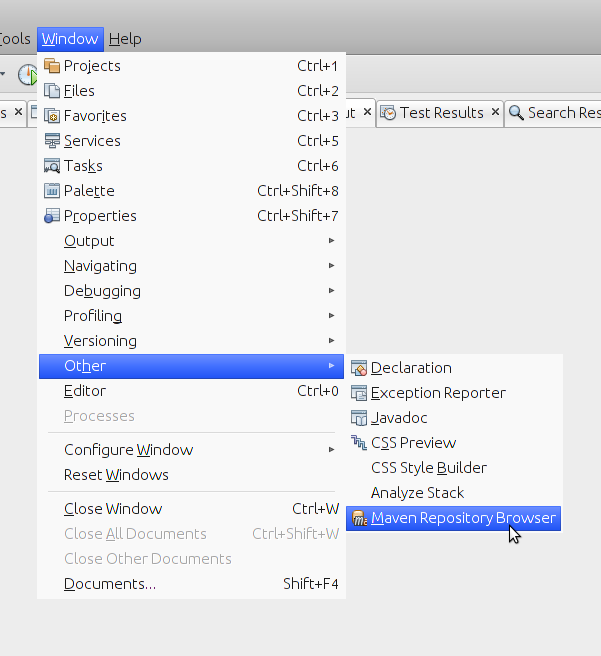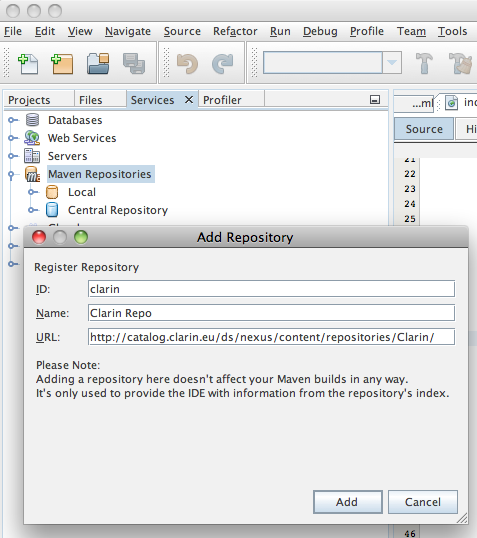Creating a Webservice
From WebLichtWiki
(Difference between revisions)
| Line 25: | Line 25: | ||
[[File:adding-clarin-repository.png]] | [[File:adding-clarin-repository.png]] | ||
| + | |||
| + | Download the weblich webservice archetype by right clicking it in the "Maven Repository Browser" and selecting "Download" in the menu. | ||
| + | |||
| + | [[File:download-archetype.jpg]] | ||
| + | |||
| + | One the archetype has been downloaded, we can start using it at once. | ||
Revision as of 12:10, 11 October 2012
Creating a Webservice for TCF Processing
This tutorial presents a workflow for creating a webservice for TCF processing. It assumes you have the following software installed:
- NetBeans IDE 7.1.2
- wget command line tool (available by default on Linux/Unix machines)
Importing a Maven Archetype
Open a maven repository browser by openning:
Window -> Other -> Maven Repository Browser
Go to the "Maven Repository Browser" window and click "Add Repository", then fill in the following information:
- Repository ID: clarin
- Repository Name: Clarin Repo
- Repository Type: Remote
- Repository URL: http://catalog.clarin.eu/ds/nexus/content/repositories/Clarin/
Finish by pressing "Add"
Download the weblich webservice archetype by right clicking it in the "Maven Repository Browser" and selecting "Download" in the menu.
One the archetype has been downloaded, we can start using it at once.